Help installing our apps
Our apps are digitally certified with both Microsoft and Apple and so usually install without issue. However, from time to time we release beta versions containing new updates before certification, and beta apps can sometimes trigger security warnings because the new version hasn't yet passed through certification. You can safely bypass these warnings easily:
Windows
If you receive an error stating that Windows protected your PC, click the MORE INFO button, and in the next screen click RUN ANYWAY...
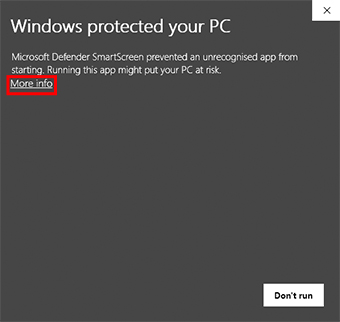
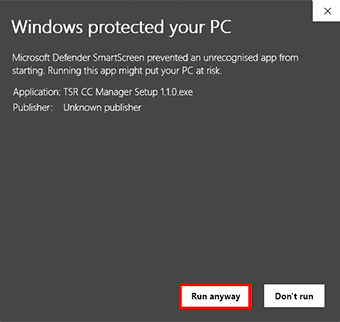
Apple MacOS
Please go to Apple Support where details of working around MacOS security are set out.
Security software
Sometimes, specific software like Kaspersky, Norton, AVG and Avast might mark an app as unsafe. If that happens, you will need to add the app to the safe list of the software you use (please consult the product's website for advice on how to treat an app as safe).
